We recommend that patients use the NHS app, or access their NHS account online, to access online health services.
You are welcome to choose another provider. You can visit the websites of the different providers to find out what they offer.
Some providers let you register online using your NHS login. Examples include:
Register to Use Online Health Services
To use online health services, you need to register and prove who you are. With some online health service providers, you can prove who you are online using NHS login.
Otherwise, you will need to:
- Take a photo of your ID (passport, UK or EU driving licence, or European national identity card) using your phone.
- Record a short video of your face while you say four numbers, or use your camera to scan your face.
Accessing your Medical Record
Your GP health record includes information about the care you’ve had from your GP surgery. This may include:
- Medicines your GP has prescribed
- Allergies you have
- Vaccinations you’ve had
- Conditions you’ve been diagnosed with
You can view your GP health record using the NHS App or by logging into your account on the NHS website, or through your preferred online health service.
You should be able to see any information added recently. If you need to see older information in your record (historic record information) or you would like a copy of your full medical record, please contact the practice by telephone or email. The surgery will consider your request and make sure there are no issues with making the information available to you (for example, if it could put you or someone else at risk of harm). This may take a few weeks.